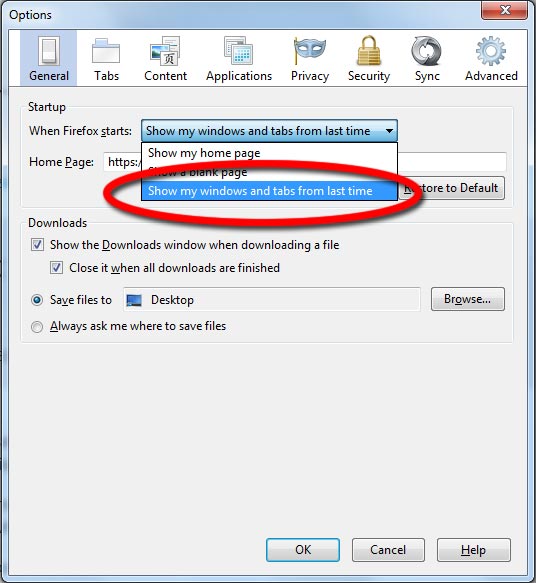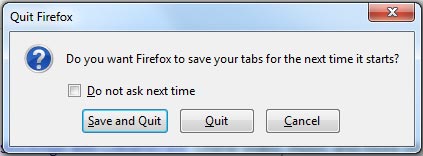Monthly Archives: December 2013
How to make Firefox ask to save tabs on exit
Sadly the newer versions of Firefox no longer ask you if you want to save the open tabs when you close Firefox. This is probably because of the new feature that has been implemented in the general options which allows Firefox to always remember the open tabs and windows upon closing.
But what happens if you don’t always want to save the open tabs ?
To get back the original functionality of Firefox, that used to show a message on exit asking if we want to save the open tabs or not we need to dig a bit in Firefox’s configuration settings.
- Type about:config in your address bar and press enter.
- There are three entries we are interested in (four if you are using Firefox 12 or higher).
- browser.tabs.warnOnClose
- browser.warnOnQuit
- browser.warnOnRestart
- browser.showQuitWarning (for Firefox 12 and higher)
Search for each one individually and make sure that their value is set to true.
- Restart Firefox.
Now everytime you will close Firefox (assuming you have tabs open) you will get a message asking you if you want to save the current tabs or not.
Posted in Software Tips.
Tagged firefox, Mozilla firefox