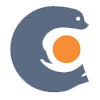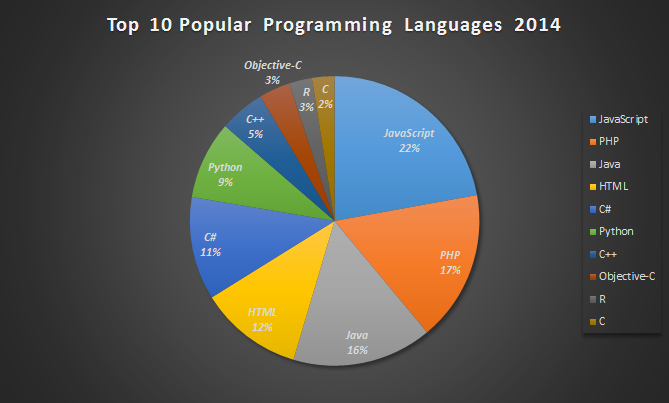Tag Archives: C#
Wake-on-Lan (WoL) in C#
Wake on LAN is a computer networking standard that allows devices to be powered on when they receive a specific network message, if your device supports this feature.
In this example we will demonstrate how to craft this “magic” packet in C#. The concept of the packet is fairly simple. The packet must contain anywhere in the payload six (6) 255 bytes in a row (FF in hexadecimal) followed by the MAC address of the device repeated sixteen times.
As an example, if your device MAC address is 01-00-00-00-00-02 the payload will look like this:
1 | FFFFFFFFFFFF010000000002010000000002010000000002010000000002010000000002010000000002010000000002010000000002010000000002010000000002010000000002010000000002010000000002010000000002010000000002010000000002 |
You can find the implementation of WoL in C# below:
1 2 3 4 5 6 7 8 9 10 11 12 13 14 15 16 17 18 19 20 21 22 23 24 25 26 27 28 29 30 31 32 33 | var macAddress = "01-00-00-00-00-02"; // Our device MAC address macAddress = Regex.Replace(macAddress, "[-|:]", ""); // Remove any semicolons or minus characters present in our MAC address var sock = new Socket(AddressFamily.InterNetwork, SocketType.Dgram, ProtocolType.Udp) { EnableBroadcast = true }; int payloadIndex = 0; /* The magic packet is a broadcast frame containing anywhere within its payload 6 bytes of all 255 (FF FF FF FF FF FF in hexadecimal), followed by sixteen repetitions of the target computer's 48-bit MAC address, for a total of 102 bytes. */ byte[] payload = new byte[1024]; // Our packet that we will be broadcasting // Add 6 bytes with value 255 (FF) in our payload for (int i = 0; i < 6; i++) { payload[payloadIndex] = 255; payloadIndex++; } // Repeat the device MAC address sixteen times for (int j = 0; j < 16; j++) { for (int k = 0; k < macAddress.Length; k += 2) { var s = macAddress.Substring(k, 2); payload[payloadIndex] = byte.Parse(s, NumberStyles.HexNumber); payloadIndex++; } } sock.SendTo(payload, new IPEndPoint(IPAddress.Parse("255.255.255.255"), 0)); // Broadcast our packet sock.Close(10000); |
Feel free to leave your questions or feedback in the comment section below.
Create a MySQL table dynamically in C#
Sometimes you might need to create database tables dynamically, based on new users, products etc. The snippet below allows you to do exactly that, create a new table in your database dynamically, straight from your code.
This example is heavily based on How to connect to a MySQL database and retrieve data in C# as the same concept of connecting to the database is required.
The first thing you need to do, as mentioned in the article linked above, is that you will need to add a reference to MySQL.Data in your project. After you have done that, you can modify the snippet below to create the table with the columns you want based on your requirements.
1 2 3 4 5 6 7 8 9 10 11 12 13 14 15 16 17 18 19 20 21 22 23 24 25 26 | string createTableQuery = string.Format(@"CREATE TABLE `{0}` ( `sid` smallint(5) unsigned NOT NULL AUTO_INCREMENT, `name` varchar(120) NOT NULL DEFAULT '', `title` varchar(120) NOT NULL DEFAULT '', `description` text NOT NULL, `optionscode` text NOT NULL, `value` text NOT NULL, `disporder` smallint(5) unsigned NOT NULL DEFAULT '0', `gid` smallint(5) unsigned NOT NULL DEFAULT '0', `isdefault` tinyint(1) NOT NULL DEFAULT '0', PRIMARY KEY (`sid`), KEY `gid` (`gid`)) ENGINE = MyISAM AUTO_INCREMENT = 1 DEFAULT CHARSET = utf8;", "YourTableName"); string serverIp = "<Server IP or Hostname>"; string username = "<DB username>"; string password = "<DB password>"; string databaseName = "<DB name>"; string dbConnectionString = string.Format("server={0};uid={1};pwd={2};database={3};", serverIp, username, password, databaseName); var conn = new MySql.Data.MySqlClient.MySqlConnection(dbConnectionString); conn.Open(); var cmd = new MySql.Data.MySqlClient.MySqlCommand(createTableQuery, conn); cmd.ExecuteNonQuery(); |
If you are unsure as to which database engine to use, please take a look at https://dev.mysql.com/doc/refman/5.0/en/storage-engines.html as every database engine has different type of limitations, so it is better to choose the one that better suits your needs.
How to connect to a MySQL database and retrieve data in C#
Connecting to a MySQL database is fairly simple and straight forward. The first thing you will need to do is to add a reference to MySQL.Data in your project.
This can be done in a few ways:
- Right click on references in your project -> click Manage NuGet packages -> Search and install MySQL.Data from Oracle
- Open Package Manager Console from Tools -> NuGet Package Manager -> Paste in the console the following line:
Install-Package MySql.Data - If you have installed the .NET Connector from MySQL you can navigate to where you have installed the connector and add a reference to the MySQL.Data.dll file
After you have added a reference to MySQL.Data you can tailor the snippet below to suit your requirements.
1 2 3 4 5 6 7 8 9 10 11 12 13 14 15 16 17 18 19 20 | string serverIp = "<Server IP or Hostname>"; string username = "<DB username>"; string password = "<DB password>"; string databaseName = "<DB name>"; string dbConnectionString = string.Format("server={0};uid={1};pwd={2};database={3};", serverIp, username, password, databaseName); string query = "SELECT * FROM YourTable"; var conn = new MySql.Data.MySqlClient.MySqlConnection(dbConnectionString); conn.Open(); var cmd = new MySql.Data.MySqlClient.MySqlCommand(query, conn); var reader = cmd.ExecuteReader(); while (reader.Read()) { var someValue = reader["SomeColumnName"]; // Do something with someValue } |
If you are interested in other type of databases you can check my Microsoft Access Database and SQLite database tutorials.
CLion is now available to download
JetBrains, the creators of many amazing tools for software developers released a new IDE called CLion.
CLion is a powerful IDE that can be used to develop C and C++ applications on Linux, OS X and Windows, enhancing your productivity with a smart editor, code quality assurance, automated refactorings, and deep integration with CMake build system. Moreover, CLion provides support for JavaScript, XML, HTML and CSS.
The main features of CLion consist of:
CMake – a build system that is used as a project model, which takes the information about your project from CMake files. All the changes are handled automatically and can be configured in Preferences.
An editor and one-click navigation to help you code easily:
- Smart auto completion filters the suggestions to match the left value type.
- Multiple cursors handle several editing tasks at a time.
- Code auto formatting takes care of the preferred coding style guidelines.
- Keyboard shortcuts help you select, rearrange and comment your code quickly.
Parameter info feature – can be used if you are unsure which function to use. It consists of all possible function signatures and parameters.
Fast project navigation – a very helpful feature which is included, as well as search abilities.
Code analysis – allows you to simply do even far-reaching changes, like renaming a symbol.
Integrated debugger – used for in-depth look into the execution of the code, providing a built-in debugger, able to add watches, evaluate expressions, change values and many more.
CLion integrates with popular version control systems, including Subversion, Git, GitHub, Mercurial, CVS, Perforce, and TFS.
Paid commercial and personal licenses are available at https://www.jetbrains.com/clion/buy/. If you are interested to try it out, there is a 30-day free trial version which you can download here.
If you are interested in learning more about CLion you can check out the guides and videos at https://www.jetbrains.com/clion/quickstart/.
Posted in Software Releases.
Top 10 Most Popular Programming Languages 2014
With the end of 2014 approaching I was wondering what were the most popular programming languages of 2014 I decided to see if I can, somehow, get a satisfactory answer for my question.
Needless to say the chart below is nowhere near 100% accurate as there are a lot of variations for each tag. Moreover, it contains languages that might not be considered as programming languages, such as HTML, JavaScript etc and I have not added their frameworks in their count (example: JavaScript and JQuery). As you can imagine the data can be interpreted differently depending on how you want to parse the row data.
For my findings I used Stack Overflow’s database to query the posts that were created in 2014, then split and sorted the tags based on how many times they appeared in the posts. After parsing and processing 9307 unique tags with a total of 2591986 occurrences, these are the results.
Raw Data
| Tag Name | Tag Count |
|---|---|
| JavaScript | 150927 |
| PHP | 114808 |
| Java | 106522 |
| HTML | 78740 |
| C# | 78396 |
| Python | 59513 |
| C++ | 34620 |
| Objective-C | 23641 |
| R | 17549 |
| C | 17151 |
Posted in Tech News.
Tagged C#, csharp, HTML, Java, javascript, Objective-C, PHP, programming, programming languages, Python, R