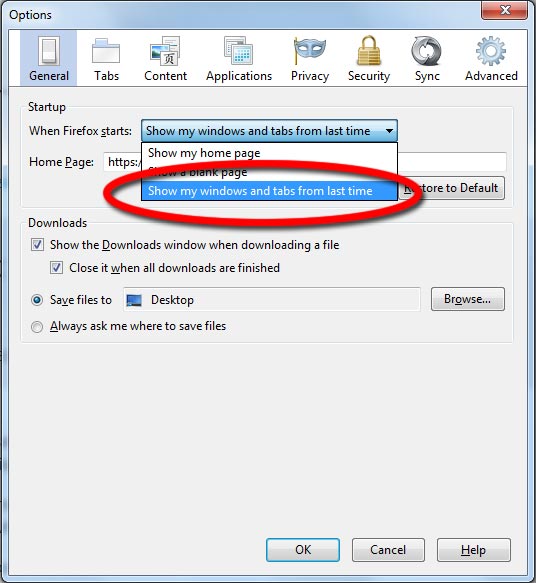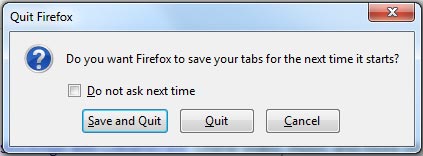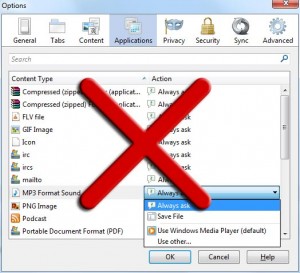Tag Archives: Mozilla firefox
A browser designed for the web developers
Mozilla has released a new version of Firefox that is aimed towards web developers called Firefox Developer Edition.
Apart from the different, darker, theme that can be changed if you so desire, Firefox Developer Edition comes with various new features that can be very helpful to web developers and Firefox extension/OS applications developers.
A few examples are:
Responsive Design View: A feature that allows you to test and see how your websites or web applications will look under different resolutions. Moreover, Firefox Developer Edition comes with a feature called WebIDE. WebIDE enables Firefox OS application developers to write, run and test their applications within the browser itself using simulation. The nice part about this feature is that is allows you to target specific versions of Firefox OS which means you can now test how your application will behave under different versions of Firefox OS with ease.
Valence: Allows you to test your applications across multiple browsers and devices.
Web Audio Editor: Inspect and interact with Web Audio API in real time to ensure that all audio nodes are connected in the way you expect.
Eyedropper: Copy the color of any pixel in the browser simply by mouseovering and clicking on the area you want.
Of course the features above are just an addition to the features the normal version Firefox has which we all know and love.
Overall, although the additions may not be compelling enough to have you rush to install this version, this is surely a step to the right direction since a developer targeted browser is something that a lot of people are interested in.
You can download Firefox Developer Edition by clicking the link below or by visiting Mozilla’s download page.
Posted in Software Releases.
Tagged firefox, Mozilla, Mozilla firefox
How to make Firefox ask to save tabs on exit
Sadly the newer versions of Firefox no longer ask you if you want to save the open tabs when you close Firefox. This is probably because of the new feature that has been implemented in the general options which allows Firefox to always remember the open tabs and windows upon closing.
But what happens if you don’t always want to save the open tabs ?
To get back the original functionality of Firefox, that used to show a message on exit asking if we want to save the open tabs or not we need to dig a bit in Firefox’s configuration settings.
- Type about:config in your address bar and press enter.
- There are three entries we are interested in (four if you are using Firefox 12 or higher).
- browser.tabs.warnOnClose
- browser.warnOnQuit
- browser.warnOnRestart
- browser.showQuitWarning (for Firefox 12 and higher)
Search for each one individually and make sure that their value is set to true.
- Restart Firefox.
Now everytime you will close Firefox (assuming you have tabs open) you will get a message asking you if you want to save the current tabs or not.
Posted in Software Tips.
Tagged firefox, Mozilla firefox
Disable grey urls in Firefox’s address bar
Firefox 6 and higher support a new feature that will automatically color the domain name and the top level domain black, greying out the rest of the URL.
Since this feature is enabled by default in the latest versions you might want to disable it if you don’t like the way Firefox is displaying the URL in the address bar. If that is the case simply follow the steps below.
browser.urlbar.formatting.enabled (true)
![]()
browser.urlbar.formatting.enabled (false)
![]()
How to disable Firefox’s url formatting.
- Type about:config in your address bar and press enter.
- Search for browser.urlbar.formatting.enabled.
- Make sure the value is set to false.
The URL in the address bar should now be colored in black only.
Posted in Software Tips.
Tagged firefox, Mozilla firefox
Disable recently closed tabs and recently closed windows in Firefox
Firefox’s recently closed tabs and recently closed windows are not controlled by the history settings. Which means even if you have history disabled the last windows and tabs you closed will still be there.
If you are worried about your privacy and you don’t want others to able to find out the last websites you visited then an addition solution to disabling the history is to disable the recently closed tabs and recently closed windows as well.
In order to do that you will need to following the steps below:
- Type about:config in your address bar and press enter.
- Search for browser.sessionstore.max_windows_undo and browser.sessionstore.max_tabs_undo.
- Change the value to the number of max entries you want Firefox to remember. Use
0to disable them completely.
And as always, if you are making changes to Firefox’s configuration, it is always wise to restart Firefox once the changes have been made.
Posted in Software Tips.
Tagged firefox, Mozilla firefox
Force Firefox to prompt to save mp3 and videos rather than play them in the browser
You might have noticed that in a lot of Firefox versions the browser starts playing .mp3, or other sound/video formats, directly in the browser rather than displaying a prompt asking if you want to save the file. Moreover, setting the format under Tools > Options > Applications to either Always ask or Save File doesn’t really change this behavior.
Luckily there is a workaround to alter this functionality.
- Enter about:config in your Firefox’s address bar and press enter.
- Search for media.windows-media-foundation.enabled
- Set the value of the property to false
And you are done. Now everytime you click on an .mp3 file or any other format that is supported by Windows media foundation you should get a prompt asking you if you want to save the file or if you want to open it directly.
Posted in Software Tips.
Tagged firefox, media.windows-media-foundation.enabled, Mozilla firefox, mp3