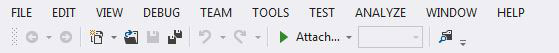Tag Archives: Visual Studio
Visual Studio 2012 Update 3
Microsoft released Visual Studio 2012 Update 3 (Visual Studio 2012.3) on June 26, 2013. This update introduces TFS build improvements as well as various bug fixes.
You can download the update from Microsoft’s download centre using the links below. Alternative you can use the links bellow to download the installation file that better suits your needs.
Note: Visual Studio 2012 Update 4 is now available. You can download it for free using the download links below.
Download Links
Web installation file: http://go.microsoft.com/?linkid=9821199
Offline installation file: http://go.microsoft.com/?linkid=9833082
Posted in Microsoft, Software Updates.
Tagged Microsoft, Visual Studio, Visual Studio 2012
Visual Studio 2012 Update 2
Microsoft has released Visual Studio 2012 Update 2 (Visual Studio 2012.2). This update contains numerous features as well as bug fixes and also includes all the changes of the first update which means you can safely skip update 1 if you haven’t already installed it.
For detailed information on what update 2 has to offer visit http://support.microsoft.com/kb/2797912
Visual Studio 2012 Update 3 is now available. Read Visual Studio 2012 Update 3 for more information.
Posted in Microsoft, Software Updates.
Tagged Microsoft, Visual Studio, Visual Studio 2012
Disable all caps menus in Microsoft Visual Studio 2012
If you are interested in changing the Visual Studio’s 2012 menu from this
to this
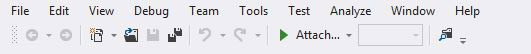
Follow the instructions below.
How to disable all caps.
- Open up regedit. (Start -> Run -> Type regedit)
- Navigate to HKEY_CURRENT_USER\Software\Microsoft\VisualStudio\11.0\General.
- Add a new DWORD value with the name SuppressUppercaseConversion.
- Set its hexadecimal value to 1.
That is all, simply restart Visual Studio and the menu should not be in all caps now.
Posted in Software Tips.
Tagged Microsoft, Visual Studio, Visual Studio 2012
Microsoft Visual Studio 2012
 Microsoft has officially announced the release of Visual Studio 2012.
Microsoft has officially announced the release of Visual Studio 2012.
In addition to the things we know and love about the Visual Studio products, the newest version provides the core tools that are required to build compelling, innovative Windows Metro style applications. There are also numerous of new features and enchantments that come with this version. If you are interested in finding what are those Microsoft already created a web page which you can access here that contains all the information you will need about this release.
Also you need to keep in mind that the interface of the new Visual Studio has changed drastically since this version now uses a Metro style interface. If you are one of those people that didn’t particularly like the Metro style you might need to consider that before rushing to upgrade.
Download Visual Studio 2012 Express for Windows 8
Visual Studio 2012 Online Installer (922kb)
Visual Studio 2012 Offline Installer (403MB)
Visual Studio 2012 Language Pack (20.2MB)
Posted in Microsoft, Tech News.
Tagged metro, Microsoft, Visual Studio, Visual Studio 2012