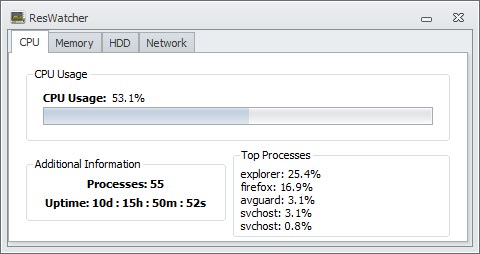Winamp’s era is coming to an end
After 15 years of active development the company behind Winamp announced that they are shutting down winamp.com and all the associate web services they provide. No official reason for the shut down was given as of yet.
The shut down will happen on the December 20, 2013 and from that point on users will not be able to download Winamp from the official site or use any other services that were associated with it. With these sad news Nullsoft released a final version of Winamp (Winamp 5.66) which will be available on their site till the 20th of December.
Farewell Winamp, you will be missed.
Download FxCop 10
FxCop is a tool that performs static code analysis of .NET code. It provides hundreds of rules that perform various types of analysis to ensure that your code follows Microsoft’s .NET Framework Design Guidelines.
Sadly the latest versions of FxCop are bundled within Microsoft Windows SDK. Since Microsoft doesn’t allow for their software to be distributed I cannot provide you with a standalone installer of FxCop myself, but at least I can take you through the steps to create one yourself.
For the next steps you will require a program that can open and extract files from both .cab files as well as .iso files. For this example I will be using WinRAR.
First you will need to download Microsoft’s Windows SDK which FxCop is bundled into. Choose a link below based on the CPU architecture you want.
Posted in Microsoft.
Tagged FxCop, Microsoft, Microsoft Windows SDK
ResWatcher is now available
ResWatcher is a lightweight and portable utility that displays the resource usage (CPU/Memory/Hard disk/Network) of your system.
ResWatcher Features:
- Free.
- Portable (No installation required).
- Allows you to monitor your total download and total upload (extremely useful feature when bandwidth is limited).
- Displays the top 5 processes in terms of CPU usage, making it easy to find the processes that slow your system down.
- Minimizes to the traybar in order to give your more taskbar space for your important applications.
Posted in Software Releases.
Tagged cpu, fluxbytes, fluxbytes software, hard disk drive, hdd, memory, network
Windows 8.1 mouse issues FIX
With the release of Windows 8.1 there have been some concerning issues with the mouse movement. In some cases the mouse would keep start stuttering or even freeze while playing games.
After a few days of investigating the problem Microsoft managed to find a way to fix a few of these issues.
Windows patch KB2908279 fixes the following issues:
- Mouse jitters (jumps forward and back) as you move it through a game.
- Mouse movement is not to scale even after acceleration is turned off.
- Measured mouse Polling Rate has a lower reporting frequency than expected.
Microsoft also suggests to follow the following workarounds if you are suffering from these issues:
Posted in Software Tips.
Tagged Microsoft, Windows 8.1
Internet Explorer 11 is now available for Windows 7
Internet Explorer 11 for Windows 7 is now available for download.
This is the final release and comes with a lot of improvements as far as performance, security, privacy, and reliability goes. For more detailed information visit MSDN’s IEBlog.
Download Links (english version)
If you are interested in other languages you can visit Microsoft’s download section for Internet Explorer 11.
Posted in Microsoft, Software Releases.