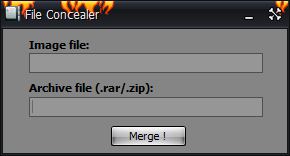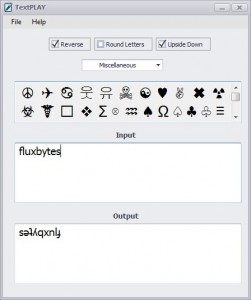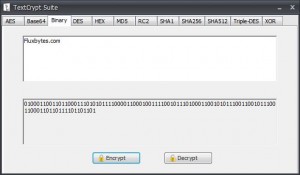Category Archives: Software Releases
File Concealer v1.1
File Concealer is a simple and fun idea. What this allows you to do is to hide a .rar or a .zip file inside a picture file (tested a few common extensions like .jpg .png, .gif etc). After you merge the files the you will still be able to view the image like you normally would. But now you will also be able to right click and open it with winrar/or winzip, depeding on the file you used, to access the contents of the .rar you merged it with.
Usage:
Drag&Drop the files you want to use to the proper locations or click the boxes. Then just choose where to save the file and press merge.
Note:
There seems to be an issue sometimes where not all image types will work, regardless if they are the same extension. That is sadly OS/image related issues so there isn’t much we can really do about it. Same goes with the archive files. In my case I had more success using .rar files than .zip files.
Posted in Software Releases.
Tagged fluxbytes, fluxbytes software
TextPLAY released!
TextPLAY is a simple application for some basic text manipulation and the ability to add different symbols. Using TextPLAY you can easily reverse, make you text look upside down and/or add a variety of symbols!
TextPLAY requires windows Vista/Windows 7 or above due to the reason that older versions do not support the majority of symbols used in the program.
You can download the program using the download gallery that can be found here. For any feedback, bugs or any suggestion for adding more algorithms please don’t hesitate to post in the forums or email me.
Posted in Software Releases.
Tagged csharp, fluxbytes software, reverse text, text manipulation, TextPLAY, upside down text
TextCrypt Suite released!
TextCrypt Suite is a small/portable program that allows you to use various encryption algorithms to encrypt or decrypt text data.
TextCrypt Suite is now available to download from the download section. For any feedback, bugs or any suggestion for adding more algorithms please don’t hesitate to post in the forums or email me.
Posted in Software Releases.
Tagged aes, binary, C#, csharp, des, encryption, fluxbytes software, hex, md5, rc2, sha, Triple-DES, xor
ImgurUL released!
Imgur is a small, portable program that allows you to upload and share images using imgur without ever visiting the website just with a single drag and drop and the click of a button.
Keep in mind that Imgur has some limitations to uploads:
Is there a maximum file size I can upload?
The maximum non-animated file size you can upload is 10MB. However, if the image is over 1MB then it will automatically be compressed or resized to 1MB, for better viewing on the net. The maximum animated file size (both GIF and PNG) is 2MB.
ImgurUL is now available to download from the download section. For any feedback or bugs please don’t hesitate to post in the forums or email me.
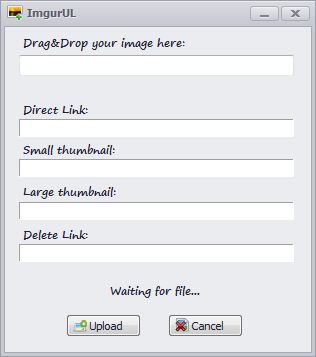
Posted in Software Releases.
Tagged C#, csharp, fluxbytes software, image, imgur, imgurUL, picture, upload